From version 0.27.3 of EasyNetQ, you can set your client product name and platform in the connection string:
var bus = RabbitHutch.CreateBus("host=localhost;product=pdf.render;platform=snowball");These will then appear in the RabbitMQ Management UI connection list under the Client column:
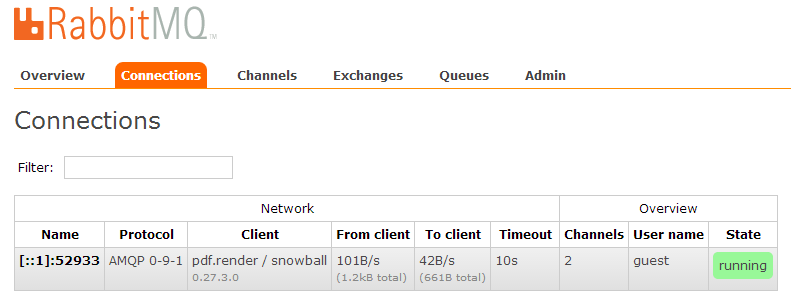
Underneath is the EasyNetQ version number.
If you don’t specify product or platform, the product is shown as the name of your executable, and the platform is the host name.